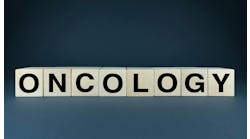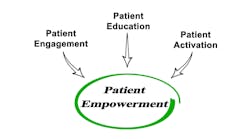Five records storage tips for good data hygiene and health.
I'll never forget the day a close relative — a physician with over 25 years in practice — called me in a panic and said, “My hard drive failed! What do I do?”
After decades in the information technology field, I wasn't worried. “Just restore to the latest backup,” I said. “At worst, you'll have to have your admin re-enter a few charts. It'll take an hour or two.”
“But my backup also failed!” he said.
It seems that my relative had been simply plugging a cheap external hard drive into a laptop and calling that a backup. Worse, the practice had been relying on its IT consultant to ensure that the office systems were “backed up into the cloud” — without actually asking what that meant, or requesting a test restore.
In this day and age of HIPAA, ARRA mandates on electronic medical records (EMRs), health information exchange/EDI and more pedestrian issues such as e-mail and smartphone access to data, it is crucial that medical practitioners maintain a rigorous approach to good data protection, hygiene, security and health.
I offer the following five tips:
1. Buy a redundant external hard drive.
Cost: under $1,000 with drives / one-hour setup.
One of the biggest errors my relative made was to rely on a single external backup device. In fact, most backup devices sold are actually single hard drives in an enclosure — and they're not enterprise-grade hard drives.
When buying a backup device, be sure it has space for multiple hard drives and automatically configures them to redundantly protect the data — so even if one (or more) fails, the data will still be preserved and available to the systems. Bonus points are given to this solution if swapping in larger or newer drives doesn't require a screwdriver, as some systems today are magnetically sealed. These aren't complex systems. All should simply plug into the computers via USB2 or USB3, FireWire 400 or 800, or Ethernet.
2. Install and use Time Machine (Apple) or PC Backup (PC).
Cost: under $100 / one-hour setup.
My relative did do better than most people I know in that his practice at least installed backup software. Some of the best software comes free with computers or the above-mentioned devices. For example, Apple's Time Machine is built into Mac OS X. But like any prescriptive approach, it must be used in order for it to be effective. So plug in the storage device, point the backup software at it and set it to backup hourly.
3. Invest in offsite backup, cloud or otherwise.
Cost: under $100/month, one-hour setup.
The cloud is another term for “storage hosted elsewhere than on the immediate premises, usually on the Internet.” There are companies and software (Carbonite, Dropbox, CrashPlan, to name a few) that copy local data into an Internet folder for extra backup protection. The advantage of this is that now one can back up their backup device and the data will also be easily reachable via smartphone or other Internet-connected computers.
4. Protect all systems.
Cost: TBD, but under $5,000.
A laptop or personal computer is just one point of records collection. What about an office staff's computer, the imaging system or the office front desk? Again, ideally a storage device, backup software and/or cloud linkage will support multiple simultaneously connected computers and terabytes of data.
5. Test — and demand the same of vendors.
Cost: priceless.
Most important is to always test the system. Think something has been backed up? See how easily it is to recover the copy of a file — or a crashed computer. Think the storage device is safe? Pull out a hard drive while it's running, or pull the power cord and plug it back in. Does everything still work? Can the backed-up data be accessed? Good. Now, ask the IT provider to demonstrate that the systems they put in place will also do the same.
Please note: These five tips aren't overly complex. They aren't costly. They don't take very long to implement. Much like all good preventative healthcare, they may involve a moment of inconvenience and expense. But the payoff in needless pain, suffering and expense that will be avoided by taking action today, rather than waiting, is immense.
About the author
Kevin Epstein is VP, products and marketing, at Drobo, a maker of redundant data storage devices. He is the first person in three generations of his family not to hold an advanced medical degree, but he claims to still be the only one who properly deals with electronic medical records. For more information on Drobo: http://www.drobo.com.