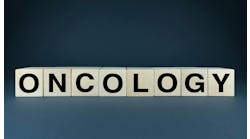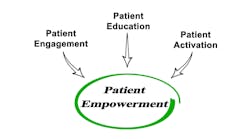Traditional medical records require a lot of paper. Currently, on average, healthcare enterprises purchase, deploy and manage thousands of printing devices. Lexmark consultants have found that a typical 500-bed facility prints some 40 million pages per year. The faster a facility can convert to electronic health records (EHRs), the faster it can begin to reduce the amount of paper it processes each year.
A simple way to speed the conversion process is to use multi-function devices. By combining a printer, copier, scanner and fax into a single multifunction device (MFD), healthcare facilities can process electronic records more efficiently.
Here are three steps to speed the conversion to EHRs using multi-function devices:
Step one: Diagnose the problem
Determine how multifunction devices can integrate into workflow processes. As the use of paper changes in healthcare, how will these devices support this migration? Will the devices be managed to meet end-user needs and integrate into workflow processes?
An assessment of current practices will reveal a future state for an output infrastructure that meets the organization's needs and delivers sustainable cost savings at the same time. Facilities should consider allowing a vendor to perform this assessment. Some MFD vendors offer a workshop program that will examine the paper-based processes in healthcare organizations and work with facilities to develop a customized solution.
Step two: Look for the cure
Take a proactive approach and address paper needs with an emphasis on easy-to-use scanning. Invest in smart MFDs. In the report, "Smart MFPs Improve Document Processes and Save Businesses Money," Gartner (Stamford, Conn.) defines a smart MFD as a, "multi-function device that not only delivers the functionality of good single-function equipment but, more importantly, delivers unique process improvements for the end-customer, saves money for their users and reduces printing volume."
A smart MFD includes a touch screen that allows multiple steps to be consolidated. With customized touch screen MFDs, facility staff can scan orders and route them to the pharmacy, lab, radiology, case management, social services, and other departments with the touch of a button. The touch screen eliminates fax machine routing and provides an audit trail of the transaction.
Even insurance cards, signed consent forms and drivers licenses can be scanned directly into the patient's EHR. An MFD's high resolution scanner offers greater legibility of written orders and small print as compared to faxed or copied documents. Documents scanned directly into the record offer instant online access to the information from any computer on the network. Scanning also improves the accuracy of records by eliminating the manual data-entry process, which is prone to human error.
Multi-function devices also assist organizations in meeting HIPAA and JCAHO mandates for security. All MFD-processed documents are capable of being password-protected, making sure the EHR is only available to authorized personnel. MFDs also have the ability to track where and when any document is processed, which helps facilities comply with the HIPAA mandate that facilities provide a way of tracking patient documents.
Final step: Print less
Capturing, tracking and distributing electronic health records electronically and only printing them when needed offers healthcare organizations significant cost and productivity improvement opportunities. According to the report, "The Healthcare Industry: The On-Demand Print and Document Services Opportunity," by Weymouth, Mass.-based research firm CAP Ventures, "It is estimated that forms printed on demand can save, on average, 25 to 45 percent of the total costs of printing."
Author Information:Evan Adams is Lexmark Industry's consultant for Health Care, Printing Solutions and Services Division.